Tjänsteguiden har ett API för att exportera ut hela informationen från Tjänsteguiden till externa system, t ex en egen webbsajt eller en aktiveringsportal
För att använda Export-API:et för tjänsteguiden måste ni teckna avtal med eklundh.com om licens till datat för Tjänsteguiden och hur det får användas.
Lathund för att börja använda API:et
Skicka in avtalet

Vi måste ha ett underskrivet avtal för det här API:et för att säkerställa kvalitén på information. Be att få ett avtal via supportloggen. Var noga med att ange organisationsnummer och firmatecknare
Lägg upp API-användare
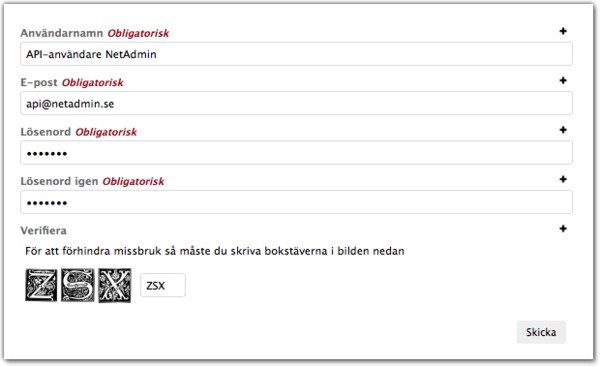
Om ni inte redan har det så måste ni ha en API-användare upplagd i systemet. Skapa en via användarmodulen med de rätta kontaktuppgifterna till den som är tekniskt ansvarig för implementationen, det är via den här kontaktytan nyheter och förändringar kommer annonseras bland annat
Lägg upp API-rättigheter
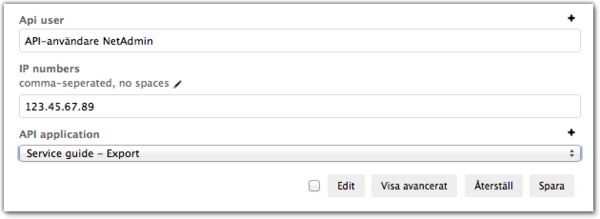
I "API Credentials"-modulen så länkar ni den nya API-användare till en API-applikation (i det här fallet "Service Guide - Export")
Läs specifikationen
Sedan är det bara att läsa specifikationen och använda API:Et för att exportera